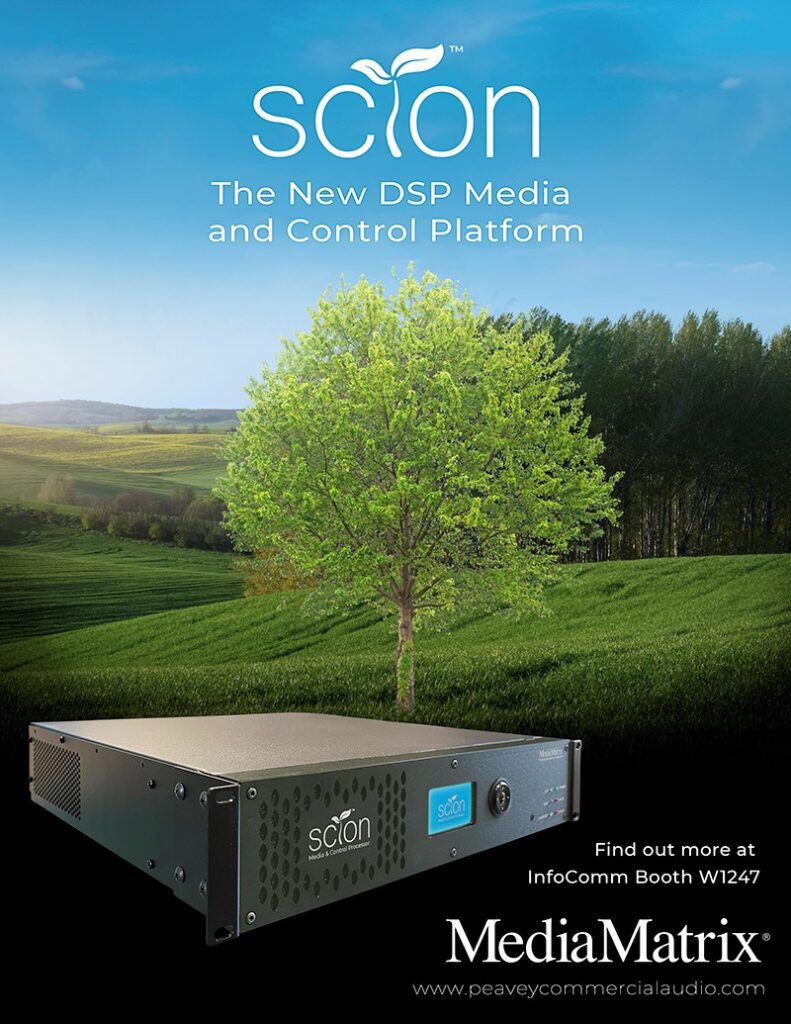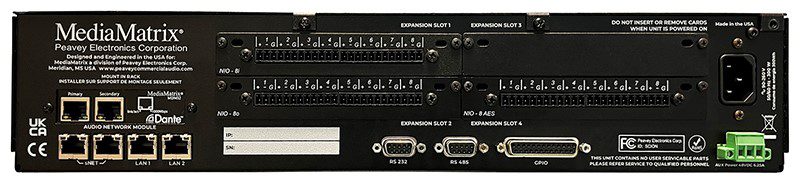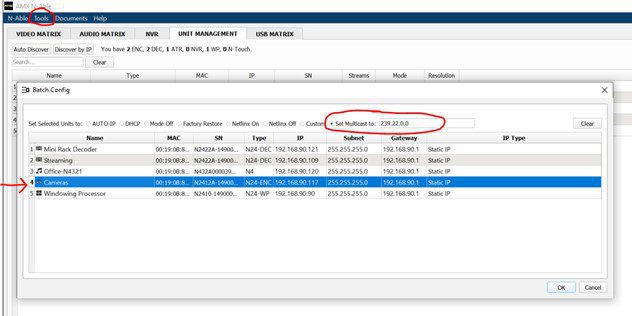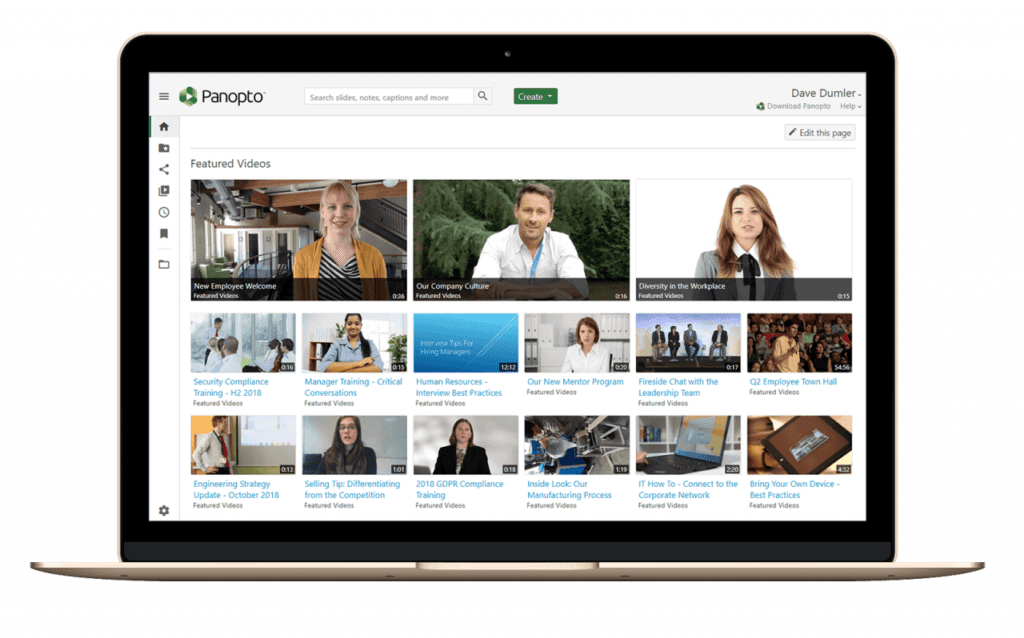The sound and video system at City Church (Madison Wisconsin) was out of date. The 800-seat auditorium needed an integrated audio-video network that could also serve other parts of the building as well as remotely located people attending services via live streaming multimedia.
Dante AV technology from Audinate brings audio and video together on a single Ethernet-based network. Patton is the first-ever company to implement Dante AV with its FiberPlex 6000 AVoIP Gateway product line. Patton’s AVoIP gateway was a perfect fit for the needs of City Church.
Employing the Patton gateways, City Church was able to migrate its disparate audio and video systems into a single, centrally managed network that provides live, onsite multi-media, that can be distributed throughout the building, as well as live-streamed audio-video for remotely-located worshippers.
>Read the Press Release
Patton AVoIP Gateways Transform Real-Time Experience for City Church Congregation
“We have always believed in using technology to eliminate distractions and deliver our message in a clear, compelling, and engaging way,” said Nathan Rohde, worship pastor, City Church.
“We basically just did a complete overhaul of the entire sanctuary so we can now integrate audio and video seamlessly throughout our church, our education facilities and online,” Mr. Rohde said.
What did you think?
- Is your house of worship (HOW) in need of a media-system update?
- Does consolidating disparate audio and video networks into a single centrally managed system sound like a good idea to you?